This Final Reports module in ‘Setup Tables’ enables the user to pick from preloaded custom report selections based on their district. Also, it enables the user to install a custom report created for their specific office of UST requirement.
Click on ‘New’ at the bottom of the screen shown below to Install a Standard Final Report from the preloaded selections in Trustee Suite. Then click on ‘Yes’ in the pop-up to access a list by location. This will display the available reports for that area.
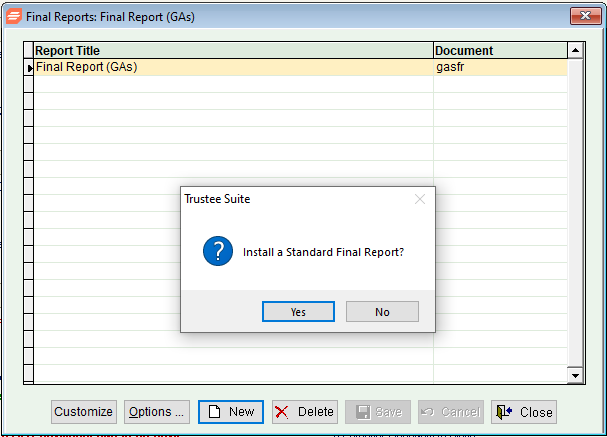
The ‘Customize’ button shown at the bottom of the screen above allows you to make custom edits to the template. Users can use Word or Word Perfect to edit.
The ‘Options…’ button allows the user to customize the order, change the report title and show the calculations in the report.
The ‘Delete’ button removes this report from the list.
To run the reports, go to ‘Reports’ > ‘Custom Docs’. The installed reports will display. Click on the report to run on an individual case. Users can choose from Word or Word Perfect, and choose options for displaying additional data fields.
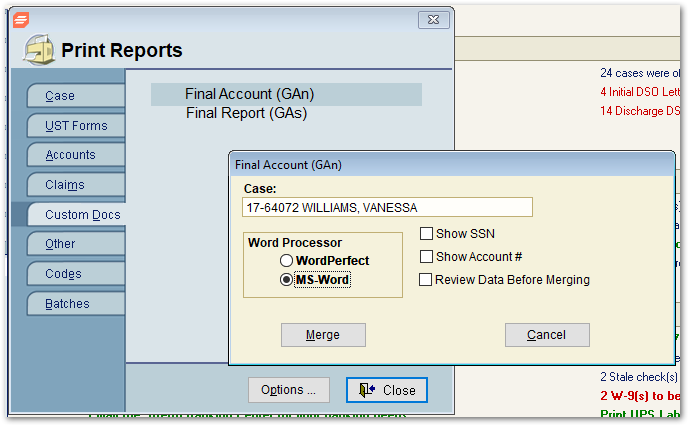
Click on ‘Merge’ in the screen shown above to complete the report.
