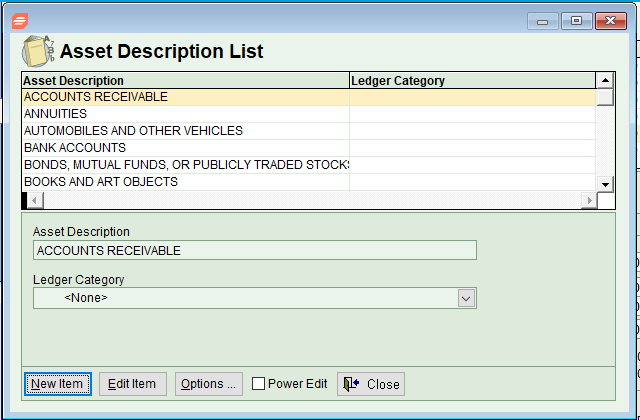This report lists your Asset Descriptions, which can be filled in via the Asset Description List (shown below) accessed via selecting ‘Tables’ > ‘Asset Descriptions’ from the top Main Menu toolbar (File Menu).
Accessing the Report
From the Trustee Suite Main Menu toolbar, select ‘Reports’, click on the ‘Codes’ tab and select ‘Asset Descriptions’ from the Print Reports screen to invoke the Asset Descriptions screen (shown below).

Generating / Printing the Report
From the Asset Descriptions screen, select from the following options:
- Preview: Selecting this button enables you to view the report before printing.

- Print: Selecting this button sends the report to the default printer.
- To PDF: This button prints the report to PDF and saves a copy to Document Management.
- Cancel: This button undoes any changes and cancels the print job.