Memo Decrease
Decrease (Disbursement Memo): A negative value will be printed in the Transaction Description column of Form 2 but the total of the column and the Ledger Balance will be unaffected.
1. Go to Banking via the ‘Banking’ tab from the Form Selection toolbar on the far left side of the screen, which reveals the Banking screen (shown below).
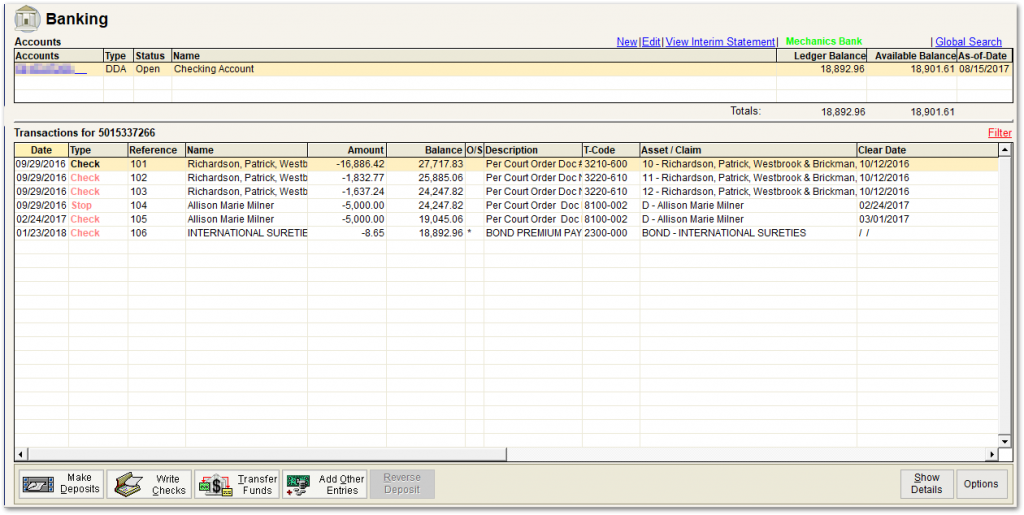
2. Select the account to which you want to add an interest posting by single clicking on the account in the Ledger (Banking) screen grid.
3. Click on the ‘Add Other Entries’ button at the bottom of the Banking screen, which invokes the Select Entry Type screen shown below.

4. Click on the ‘Memo Transactions’ button and then the ‘Decrease’ button. Click on ‘OK’, which generates the Deposit Memo Information screen shown below.

5. Enter the adjustment information and click on ‘Save’.
Note: Use a Memo Decrease only to add “note” entries to banking. These are rarely used.
