These reports have been created by Stretto from requirements received by U.S. Trustees and Panel Trustees. If the requirements of your district change, you may customize the reports yourself or request that Stretto modify them for you. For more information on customizing these reports, please see “Customizing a Final Report.”
Printing a Final Report
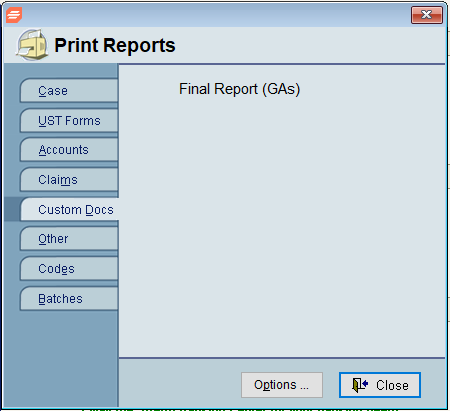


Keyboard Entries During Merge
If the form has variable information that needs to be entered manually, the word processor program will stop and ask you to enter some data (usually this request is at the bottom of the page). Type in the information and click on ‘Continue’.
- WordPerfect often uses “keyboard stops” in Final Reports. When a keyboard stop is encountered in WordPerfect®, the merge program will stop for you to enter data manually. Enter the required information and click on ‘Continue’ on the WordPerfect® Merge toolbar to go to the next keyboard stop or finish the merge.
- Microsoft Word does not use keyboard stops. You must know your Final Report document well enough to know where data needs to be entered.
Note: “Backslashes” have been added to designate places that require input from you. Run a “search” for the backslash character (\) and enter the required information. Since not all Final Reports for different districts are the same, it is strongly recommended that you scrutinize the first Final Report you print for “blank” areas that need to be completed manually.
Note: Modifications in this Final Report document will not alter the Final Report template in Trustee Suite; it will only modify the current report being produced.
Error Messages and Warnings
There are several possible “error messages” which may display before merging data.
- For example, if you did not enter the trustee’s fees and expenses as claims, you may receive the messages, “Trustee’s Compensation amount is not the same on the Compensation Worksheet and Claim”, or “No Trustee Compensation Claim filed”.
- If you did not cross reference your checks with associated claims or key in claims at all, your Final Report data will be incorrect.
Once the merge has started, you must continue it, close the word processing program and return to Trustee Suite to fix your data. If you have a message you cannot interpret, or need help running your Final Reports, call the Stretto Support Center at (800) 634-7734 for assistance.
