1. Click on the ‘Banking’ tab from the Form Selection toolbar on the far left side of the screen, which reveals the Banking screen (shown below).
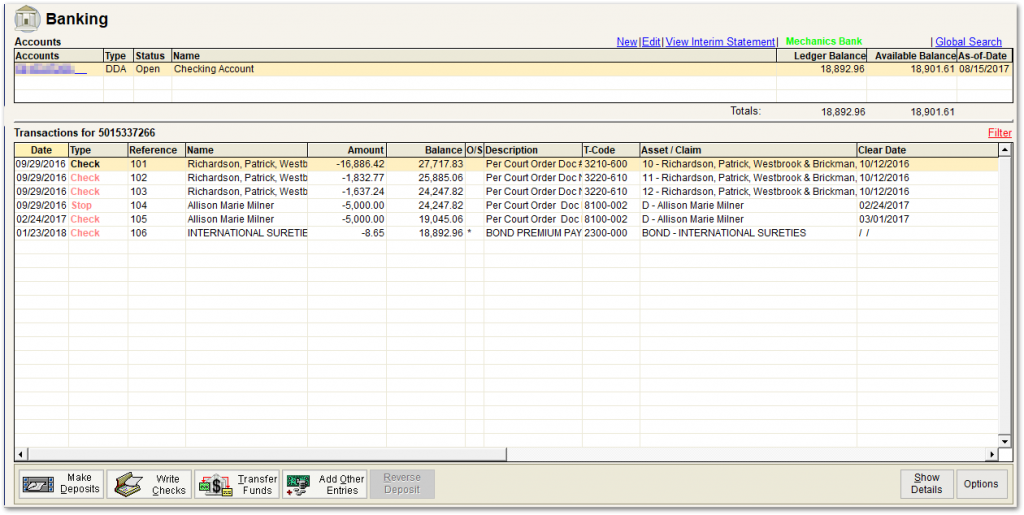
2. Highlight (single click on) the account from the Ledger (Banking) screen grid for which you need to show a transfer exiting.
3. Click on the ‘Add Other Entries’ button. You will see the Select Entry Type window as shown below.
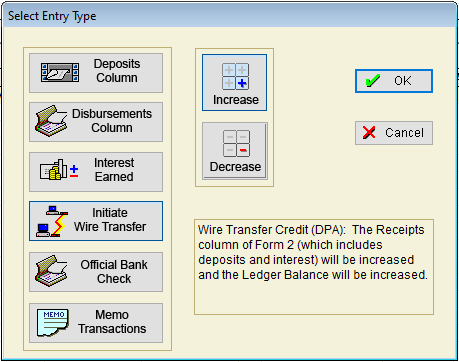
4. Click on the ‘Initiate Wire Transfer’ button and then on the ‘Increase’ button (it is selected by default).
5. Click on ‘OK’. You will see the Wire Transfer Credit screen, shown below. Fill in the details of the transfer to match with the bank’s transfer date and amount. Use ‘9999’ for the Category. No claim reference is needed.
6. Click on ‘Save’.
7. Next, you must show the money going INTO the other account (Deposit Adjustment).

Disbursement Decrease
This transaction type is frequently referred to as a “Negative Adjustment”. This happens when disbursed funds are returned from the creditor/payee.
Wire Transfer Credit (DPA): The Receipts column of Form 2 (which includes deposits and interest) will be increased, while the Ledger Balance will be increased.
