1. From the Form Selection toolbar on the far left side of the page, click on the ‘Banking’ tab to invoke the Banking screen (shown below), then, from the Banking screen grid, select (single click on) the Account from which you want to perform a transfer.
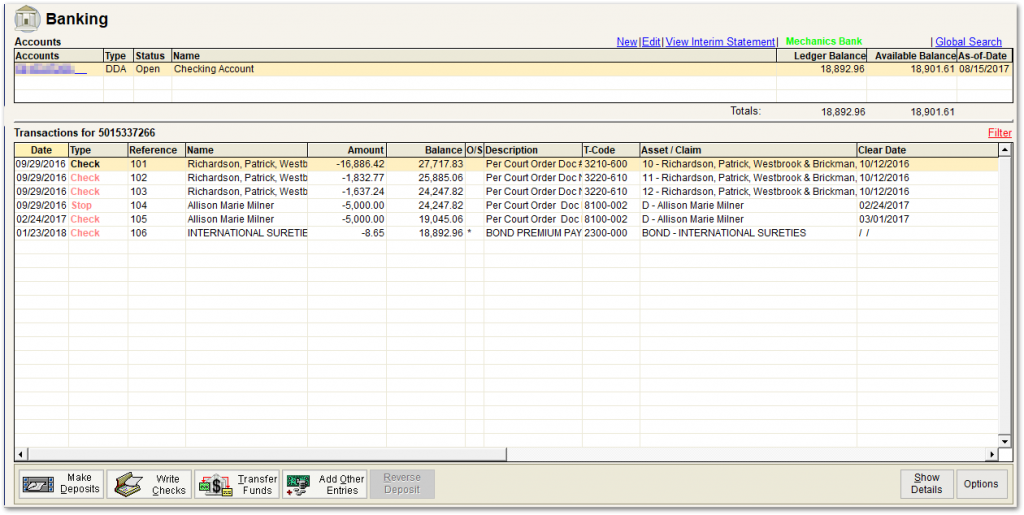
2. Click on the ‘Transfer Funds’ button at the bottom of the Banking screen, which invokes a pop-up message to which you should select ‘OK’, which generates the Select Transfer Type screen shown below.

3. Click on the ‘Regular’ button.
4. Click on ‘OK’, which invokes the Transfer Information screen, shown below.

5. Enter the Amount in the editable field.
6. Choose the account to transfer into from the ‘To Account’ drop-down menu, which contains a list of available accounts.
7. Enter a transaction description, either manually or via the drop-down menu.
8. Click on ‘Save’.
9, Click on ‘Close’.
