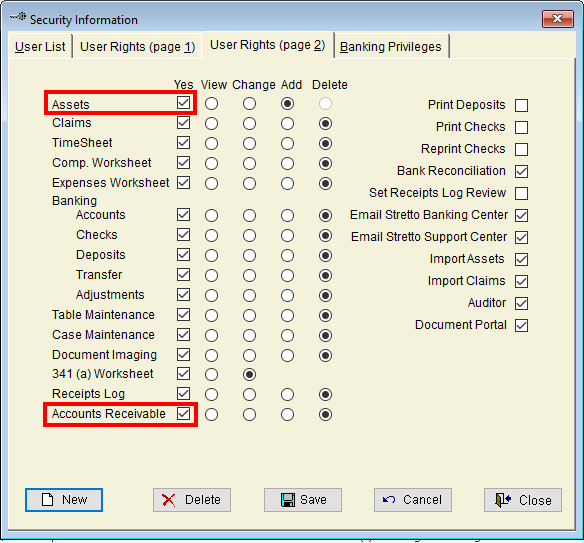An A/R security option is available on the Trustee Suite Security screen and defaults to the Asset Security rights of the user. It is important to make sure each user has proper access to both Assets and A/R. To update A/R security settings, follow the steps below.
- From the top Main Menu toolbar (File Menu), select ‘File’ > ‘Security’, which invokes the Security Information screen shown below.
- Click on the ‘User Rights (page 2)’ tab.
- Ensure the ‘Assets’ and ‘Accounts Receivable’ checkboxes (first and last from top to bottom) are checked ‘Yes’.