Use Interest Decrease to reverse a mistakenly entered Interest Increase. To do so:
1. Click on the ‘Banking’ tab from the Form Selection toolbar on the far left side of the screen, which reveals the Banking screen (shown below).
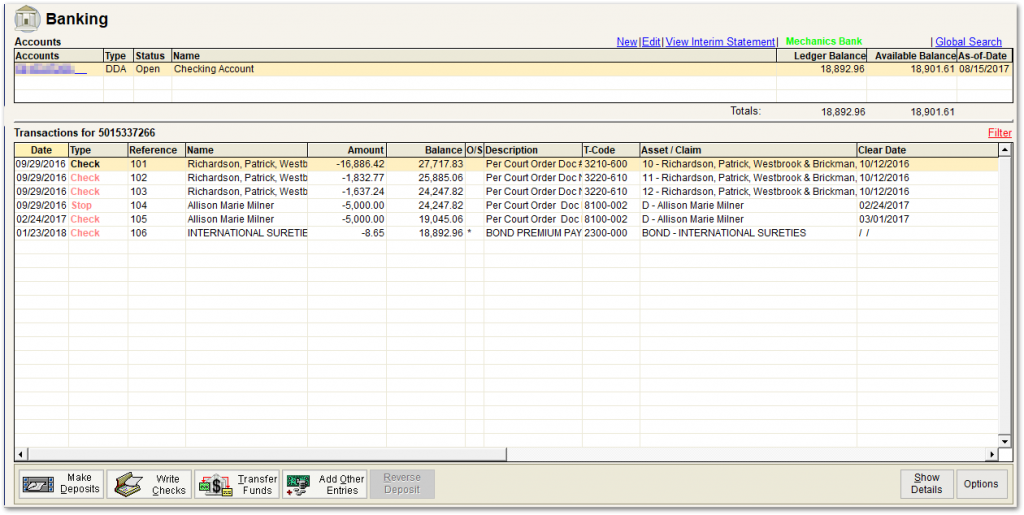
2. Select the account to which you want to add an interest posting by single clicking on the account in the Ledger (Banking) screen grid.
3. Click on ‘Add Other Entries’ button at the bottom of the Banking screen, which invokes the Select Entry Type screen shown below.

4. Click on the ‘Interest Earned’ button and then the ‘Decrease’ button.
5. Click on ‘OK’, which invokes the Interest Information screen shown below.
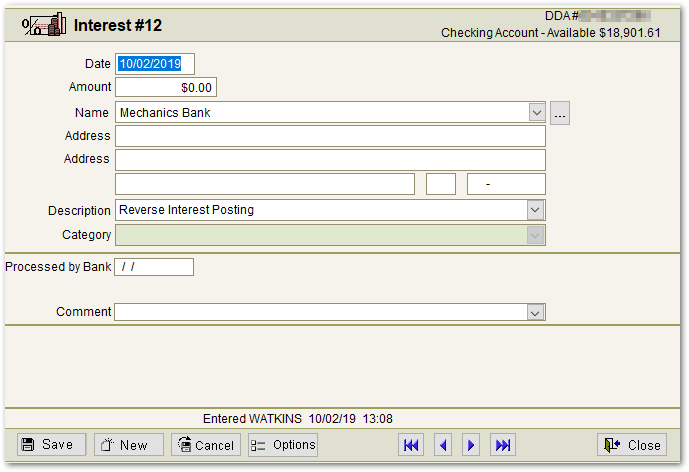
6. Enter the details of the interest posting, date and amount (the rest is auto-filled for you).
7. Click on ‘Save’.
