After you have performed all the steps for the Proposed Distribution:
• Ensure the Proposed Distribution Report is correct.
• Click on the ‘Transfer Funds’ button at the bottom of the Banking screen (invoked via the ‘Banking’ tab from the Form Selection toolbar on the far left side of the screen; shown below).
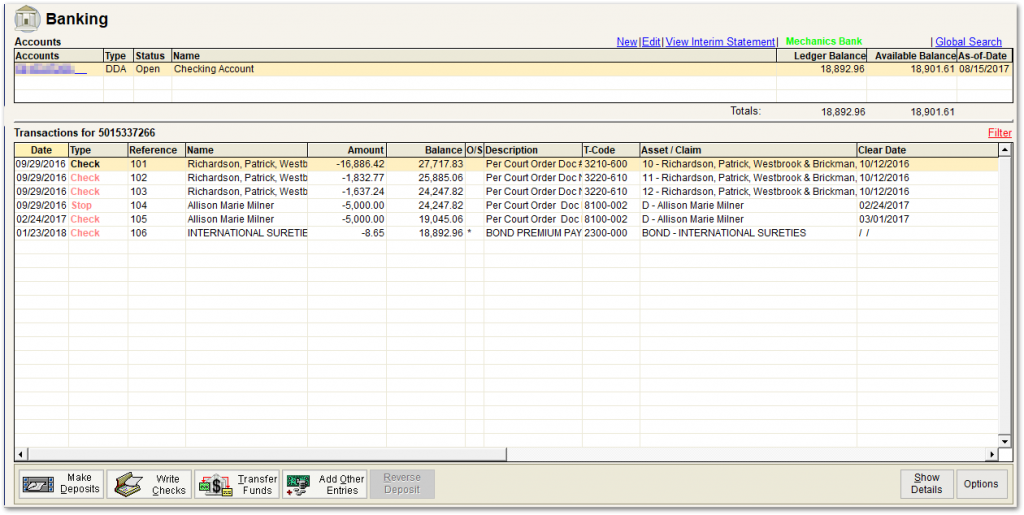
• Verify the TFR has been approved (as shown below) and that all values match (adjusting for interest if allowed).

